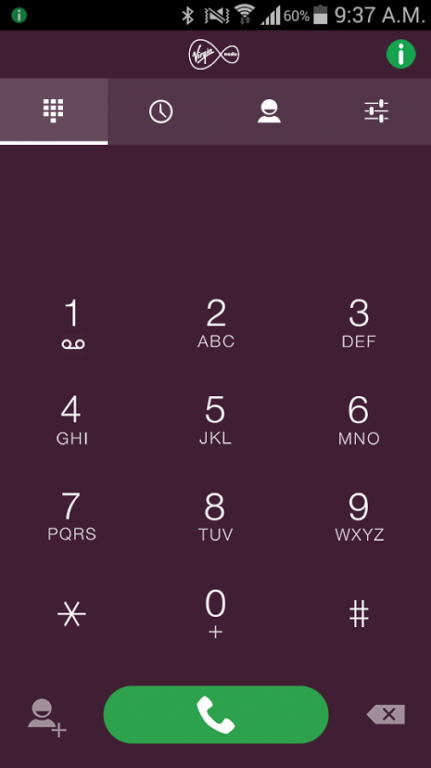Virgin Media Phone App 3.1.2
Free Version
Publisher Description
*** IMPORTANT: Only suitable for Virgin Media Home Phone customers ***
Your Home Phone on your Mobile
Virgin Media Phone App gives you the convenience of your Smartphone with the low cost of your Home Phone.
- Enjoy great value Home Phone rates, on your Smartphone.
- Connect to a Wi-Fi or 3G/4G network and chat away knowing you’re enjoying your free bundle minutes (or paying Virgin Media’s low call rate if your bundle minutes have been used up).
- No need to worry about costly roaming bills when you’re away. Take your Home Phone with you wherever you go and pay the same rate you would at home.
- Receive calls to your Home Phone even when you’re not at home. Your Smartphone or tablet will alert you when your Home Phone is ringing and you can answer the call from the App.
- Access your contacts list and make the call. It’s as simple as that.
- One person can use the home phone while up to 3 other people use the app at the same time. Perfect for families with teenagers.
There’s no lengthy activation process, just download the App, log in with you My Virgin Media account and start making calls.
If you don’t have a My Virgin Media account set one up today by visiting www.virginmedie.ie/register
We support many different Android devices, however if you experience issues with the Virgin Media Phone App, please let us know what device you’re using and we will attempt to optimize the Virgin Media Phone App for your mobile device in future versions of the App. Your device must run Android 2.3 or above.
About Virgin Media Phone App
Virgin Media Phone App is a free app for Android published in the Telephony list of apps, part of Communications.
The company that develops Virgin Media Phone App is Liberty Global. The latest version released by its developer is 3.1.2.
To install Virgin Media Phone App on your Android device, just click the green Continue To App button above to start the installation process. The app is listed on our website since 2016-06-30 and was downloaded 2 times. We have already checked if the download link is safe, however for your own protection we recommend that you scan the downloaded app with your antivirus. Your antivirus may detect the Virgin Media Phone App as malware as malware if the download link to com.upc.horizon.phone is broken.
How to install Virgin Media Phone App on your Android device:
- Click on the Continue To App button on our website. This will redirect you to Google Play.
- Once the Virgin Media Phone App is shown in the Google Play listing of your Android device, you can start its download and installation. Tap on the Install button located below the search bar and to the right of the app icon.
- A pop-up window with the permissions required by Virgin Media Phone App will be shown. Click on Accept to continue the process.
- Virgin Media Phone App will be downloaded onto your device, displaying a progress. Once the download completes, the installation will start and you'll get a notification after the installation is finished.